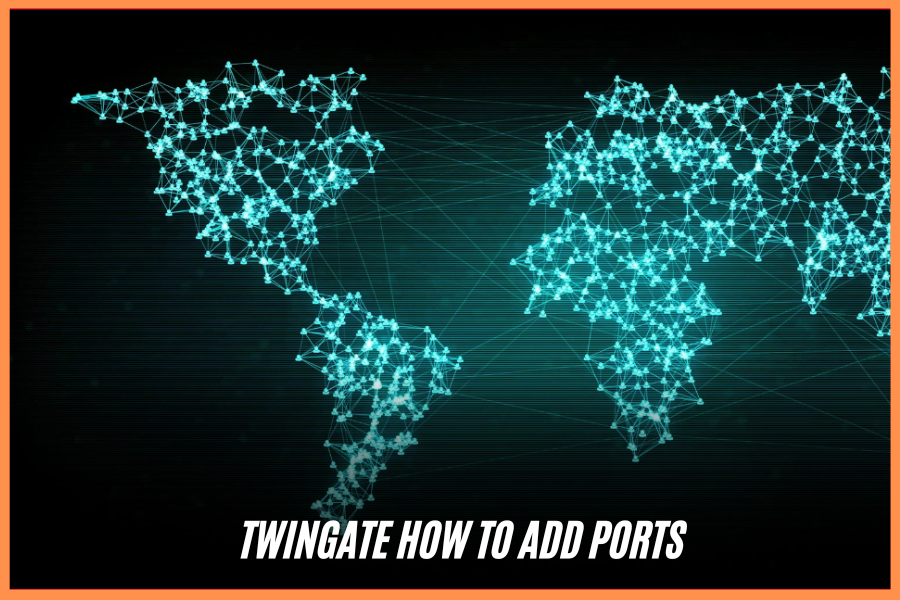Introduction
Twingate is a revolutionary solution designed to provide secure and seamless remote access to network resources, replacing traditional VPN systems. While VPNs often require complex configurations, open inbound ports, and extensive maintenance, Twingate simplifies the process and enhances network security. One of the aspects that may still require some attention is the management of ports. Understanding Twingate How to Add Ports and how to add specific ports for different resources can be crucial for optimizing your network configuration. In this guide, we will explore how Twingate works with ports, the firewall requirements for proper operation, and how you can effectively manage and add ports to your Twingate resources.
Understanding Twingate’s Network Architecture
Before diving into port management, it’s important to understand the architecture of Twingate. The solution works by replacing the traditional VPN setup with a cloud-based controller and relay infrastructure. This approach eliminates the need for VPN concentrators, tunnels, and complex configurations. Unlike traditional VPNs, which require inbound ports to be opened for remote users, Twingate focuses on outbound connections. This makes Twingate more secure and less vulnerable to external threats such as DDoS attacks.
Twingate employs two key components for network access:
- Twingate Controller: This is the central management point for all Twingate configurations and user authentication.
- Twingate Relays: These relays help establish secure connections between the client devices and internal resources.
The communication between these components typically takes place over encrypted connections, using standard ports and protocols. Unlike VPNs, which open a variety of ports on firewalls, Twingate uses outbound connections, which drastically reduces the security risks associated with port management.
Firewall Requirements for Twingate
For Twingate to function optimally, your firewall and network configurations must meet certain requirements. The firewall must allow specific outbound connections to enable seamless communication between the Twingate client, the Controller, and the Relay infrastructure.
Here are the key ports and protocols that need to be configured for Twingate:
1. TCP Port 443
This port is the primary communication channel for Twingate. Port 443 is used to establish secure HTTPS connections between the client device and the Twingate Controller infrastructure. Since TCP port 443 is typically open for most web traffic, this requirement is relatively easy to fulfill.
- Purpose: Establish secure communication between the client and the Twingate Controller.
- Protocol: TCP
- Common Use: HTTPS (used by secure web traffic)
2. TCP Ports 30000-31000
These ports are necessary for communication with the Twingate Relay infrastructure. The Relay infrastructure helps facilitate secure peer-to-peer connections when a direct connection to the internal resource is not possible. These ports are generally used when the client and the internal resource cannot directly communicate, and the Relay needs to route the traffic between them.
- Purpose: Allow connections to the Twingate Relay infrastructure.
- Protocol: TCP
- Port Range: 30000–31000
3. UDP Ports 1-65535
UDP ports play a critical role in enabling peer-to-peer (P2P) communication between the client and resources. Since Twingate relies on peer-to-peer connections for fast and secure data transfer, enabling all UDP ports is crucial. This allows Twingate to create a direct, encrypted connection between clients and resources without needing to go through the Relay, thereby improving speed and efficiency.
- Purpose: Facilitate peer-to-peer connections for direct communication between client and resource.
- Protocol: UDP
- Port Range: 1–65535
By allowing the aforementioned ports in your firewall, Twingate will be able to establish secure communication with the Twingate infrastructure and other connected devices.
Why Twingate Does Not Require Inbound Ports
One of the major advantages of Twingate over traditional VPNs is that it does not require inbound ports to be opened on your firewall. This is a significant security feature, as VPNs often require the opening of multiple inbound ports for client devices to connect to the VPN server.
Twingate only requires outbound connections, which are much safer because they are typically not blocked by firewalls. This reduces the risk of an external attack targeting the open ports. Additionally, by avoiding inbound connections, Twingate minimizes the attack surface and makes your network much less vulnerable to various types of cyber threats, including port scanning and DoS (Denial of Service) attacks.
Since all the communication is outbound, users can securely connect to internal resources without exposing internal systems to the internet. The lack of inbound port requirements makes Twingate an ideal solution for organizations concerned about their network’s security.
Adding Custom Ports for Resources in Twingate
In some cases, you may need to add specific ports for certain resources to optimize network access. Twingate allows you to manage and configure ports for these resources, although it comes with a few important caveats.
Twingate How to Add Ports
Twingate provides a way to specify which resources are accessible to users and which ports they can access. However, it’s important to note that Twingate does not allow mapping a Fully Qualified Domain Name (FQDN) to a specific port. This means that when you add a resource to Twingate, you can define which ports users can access for that resource, but you cannot specify a unique port for a particular domain or service.
For example, if you’re adding a database server to Twingate, you can specify the ports that are used to access the database (e.g., port 3306 for MySQL). However, you cannot configure Twingate to use a specific port for a custom domain name, which could limit flexibility in some use cases.
Despite this limitation, Twingate still offers flexibility in how resources are configured and accessed. By allowing you to configure port access for individual resources, you can ensure that only authorized users and devices can access certain services on your network.
Resource Access Configuration Example
Here’s an example of how port access might be configured in Twingate:
- Internal Web Server: If you have an internal web server running on port 8080, you would add the resource to Twingate and specify that only port 8080 is accessible to users. Users trying to access this server via other ports will be denied access.
- Database Server: For a database server, you might only allow access to port 3306 (MySQL) or 5432 (PostgreSQL) and restrict access to other services running on different ports.
By carefully managing port access, you ensure that your network remains secure and that only authorized users can access critical services.
Twingate and Port Redirection
Another key aspect of port management in Twingate is understanding Twingate How to Add Ports. Port redirection is often used in networking to route traffic from one port to another, either for security reasons or to manage traffic more efficiently. However, unlike traditional VPNs, Twingate does not support automatic port redirection for resources.
If you need to configure port redirection, you will need to do so manually on your network devices or use a separate tool to manage the redirection. Twingate focuses primarily on simplifying the connection process by establishing outbound connections and securing the communication channels, rather than handling port redirection itself.
Best Practices for Twingate Port Management
When managing ports in Twingate, it’s essential to follow a few best practices to ensure security, performance, and ease of use. Here are some recommendations for effectively managing ports in a Twingate environment:
1. Restrict Access to Only Necessary Ports
Limiting access to only the required ports for each resource is one of the best ways to improve security. If a resource doesn’t need a particular port open, it’s best to leave it closed. This minimizes the attack surface and ensures that only necessary services are exposed to the network.
2. Monitor Network Traffic for Anomalies
Even with secure port management, it’s important to continuously monitor network traffic for any unusual or unauthorized access attempts. Implementing a network monitoring solution can help detect issues early, allowing you to take action before any potential breaches occur.
3. Educate Users About Secure Access
Make sure that users understand the importance of accessing resources through the designated ports. Providing training or documentation on secure access practices can help reduce the risk of mistakes or misconfigurations.
4. Review Firewall Rules Regularly
Since firewall configurations can change over time, it’s important to periodically review your firewall rules to ensure they still meet Twingate’s requirements. Any changes to your network infrastructure should be reflected in your firewall settings to maintain optimal functionality.
5. Use Twingate’s Built-in Logging and Auditing Features
Twingate offers logging and auditing features that allow you to track user activity and monitor access to resources. By regularly reviewing these logs, you can identify and address potential security risks before they escalate.
Managing Twingate’s Port Requirements in Enterprise Environments
In larger enterprise environments, where network configurations are more complex, managing Twingate’s port requirements can become more challenging. It’s essential to work with your IT team to ensure that all necessary ports are open and that traffic is properly routed to the correct resources. For organizations with a large number of resources and clients, automating the configuration and monitoring process can save time and reduce errors.
Twingate’s cloud-based infrastructure is scalable, meaning it can handle a growing number of resources and clients without requiring extensive manual intervention. However, maintaining a well-organized network architecture and keeping track of which ports are used for which resources will be key to keeping things running smoothly.
Conclusion
In conclusion, adding ports to Twingate is a crucial aspect of ensuring that your network remains secure and operates smoothly. While Twingate simplifies the traditional VPN configuration by only requiring outbound connections, it still offers flexibility in managing port access for specific resources. By following the correct configuration steps, understanding the port requirements for your Twingate infrastructure, and implementing best practices, you can optimize your network’s performance and security.
Unlike conventional VPNs, Twingate’s approach significantly reduces the risk of external threats by eliminating the need for open inbound ports. This means your network is less vulnerable to attacks, while still allowing secure and efficient access to the resources your team needs. Properly managing port access is key to maintaining a balance between network functionality and security.
Whether you’re dealing with resource-specific ports or need to configure advanced settings like port redirection, understanding Twingate How to Add Ports interacts with your firewall is essential for a smooth experience. Regular monitoring and adherence to best practices will ensure that your Twingate network is both secure and efficient.
FAQs: Twingate How to Add Ports
1. Why do I need to add ports in Twingate?
Adding ports in Twingate is necessary when you need to configure access for specific resources within your network. Twingate typically uses outbound connections to establish secure communications, but certain resources might require specific ports to be open for proper connectivity. By adding the appropriate ports, you ensure that only authorized users can access critical services without compromising security.
2. What are the common ports that need to be open for Twingate?
The most common ports required for Twingate include:
- TCP Port 443: Used for secure HTTPS communication between the client and the Twingate Controller.
- TCP Ports 30000-31000: Used for communication with Twingate’s Relay infrastructure.
- UDP Ports 1-65535: Required for enabling peer-to-peer connections between clients and resources.
These ports ensure secure, efficient, and fast connections to the Twingate infrastructure and resources.
3. Does Twingate require inbound ports to be open?
No, Twingate does not require inbound ports to be open on your firewall. This is one of the key advantages of Twingate over traditional VPNs. By only requiring outbound connections, Twingate reduces the risk of external attacks and provides a more secure method of accessing network resources remotely.
4. Can I add custom ports for specific resources in Twingate?
Yes, you can configure specific ports for resources within Twingate. For example, if you are adding a MySQL server to Twingate, you can specify that only port 3306 is accessible for database access. However, Twingate does not support mapping a fully qualified domain name (FQDN) to a specific port, so port configurations are typically tied to the service or resource itself.
5. How do I manage ports in Twingate for enterprise networks?
In enterprise networks, managing Twingate ports involves working closely with your IT team to ensure that the necessary ports are open and that traffic is routed correctly to internal resources. Automating configurations and regularly reviewing firewall rules can help maintain an organized and secure network. Monitoring Twingate’s logs and using auditing tools can also help track any unusual activity and prevent potential security risks.
6. Does Twingate support port redirection?
Twingate does not natively support port redirection. If you need to configure port redirection, you would have to handle it separately within your network’s infrastructure. However, Twingate ensures secure, encrypted communication between clients and resources, even if port redirection is required externally.
7. What are the best practices for adding ports in Twingate?
Some best practices for managing ports in Twingate include:
- Restricting access to only the necessary ports for each resource.
- Regularly monitoring network traffic to identify any potential security threats.
- Educating users on secure access practices.
- Reviewing firewall rules periodically to ensure they align with Twingate’s requirements.
- Using Twingate’s logging and auditing features to track access and identify irregularities.
By following these best practices, you can maintain a secure and efficient Twingate network.
8. Will opening additional ports in Twingate affect network security?
Opening additional ports always carries some level of risk, as it increases the potential attack surface. However, since Twingate primarily uses outbound connections and does not require inbound ports to be open, the security risks are significantly reduced compared to traditional VPN solutions. Still, it’s important to only open the necessary ports and constantly monitor your network for any signs of unauthorized access.
Discover the latest news and updates on Magazine Format