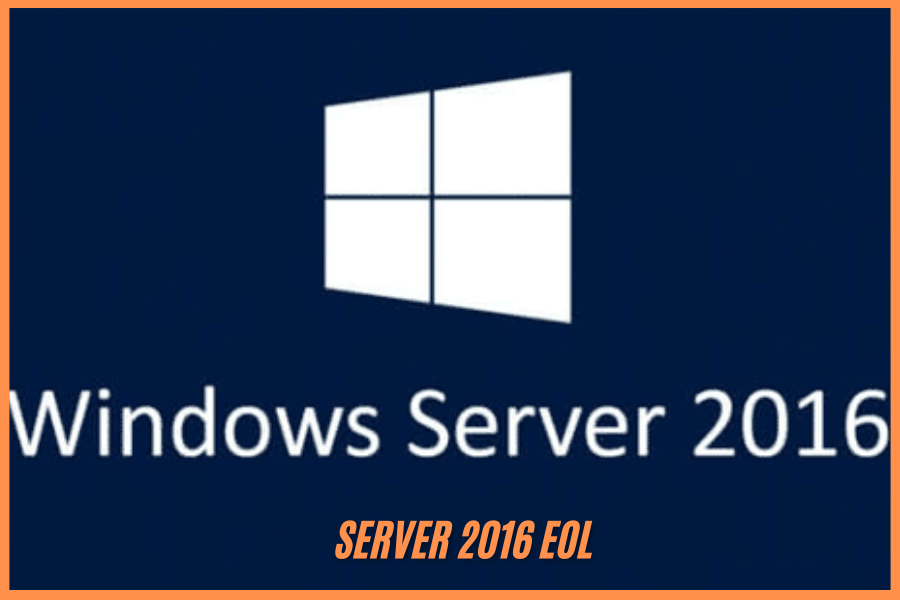Introduction
Windows Server 2016 has been a reliable operating system for many organizations since its release. As time passes, however, all software reaches a point where support from the manufacturer ends. For server 2016 eol, this point is rapidly approaching. If you’re using this version in your organization, it’s essential to understand what the end of life (EOL) means for your IT infrastructure and how to prepare for the transition to a newer version of Windows Server. In this article, we’ll discuss everything you need to know about Windows server 2016 eol and why upgrading is crucial for your business.
What Is End of Life (EOL)?
When software reaches its end of life, it means that the manufacturer will no longer provide updates, security patches, or customer support. This is a standard practice in the software industry, and it typically happens years after a product is released. For businesses using Windows Server 2016, this means no more critical security updates, no bug fixes, and no technical support.
End of life doesn’t happen suddenly. Software companies like Microsoft typically announce EOL dates well in advance, giving businesses enough time to prepare for the transition. Windows Server 2016, for instance, has already passed its mainstream support phase and is currently in its extended support phase, which is set to end on January 12, 2027. After this date, all support for the operating system will cease.
Wiki
| Feature | Details |
| Product Name | Windows Server 2016 |
| Release Date | September 26, 2016 |
| End of Mainstream Support | January 11, 2022 |
| End of Extended Support | January 12, 2027 |
| End of Life (EOL) Date | January 12, 2027 |
| Support After EOL | No security updates, patches, or technical support |
| Security Risks After EOL | Increased vulnerability to cyberattacks and security breaches due to lack of updates |
| Compliance Issues | Potential violations of industry regulations (e.g., GDPR, HIPAA) if using unsupported software after EOL |
| Recommended Action | Upgrade to a newer version of Windows Server (e.g., Windows Server 2019 or 2022) before the EOL date to maintain security and compliance |
| Alternatives | Windows Server 2019, Windows Server 2022 |
| Lifecycle Status | Extended Support (until January 12, 2027) |
Windows Server 2016 Support Lifecycle
Microsoft follows a strict support lifecycle for its products. The lifecycle is divided into two main phases: Mainstream Support and Extended Support. Understanding these phases is important to know what kind of support you’re getting and when you need to start thinking about upgrading.
1. Mainstream Support
Mainstream support is the first phase of the lifecycle. During this phase, Microsoft provides regular updates, new features, and security patches. Windows Server 2016 entered its mainstream support phase when it was released in September 2016, and this phase lasted until January 11, 2022. During this time, users could enjoy new features, product enhancements, and regular security fixes.
2. Extended Support
Once the mainstream support phase ends, the product enters extended support. During this phase, Microsoft continues to release security updates and provide critical patches, but there are no new features or non-security updates. This means that while the operating system will remain secure for a period of time, it won’t receive any improvements or feature additions. Windows Server 2016 entered its extended support phase on January 12, 2022. Extended support will continue until January 12, 2027. After this date, no further updates or patches will be provided for Windows Server 2016, leaving the system vulnerable to security risks.
Why Is EOL Important for Businesses?
As Windows Server 2016 reaches its end of life, businesses need to understand the implications of using unsupported software. Here are several reasons why you should care about the EOL status of your server operating system:
Security Risks
One of the most significant risks of using software after it reaches its EOL is security vulnerabilities. Without security updates, your systems are exposed to potential threats and cyberattacks. Hackers and malicious actors can exploit known vulnerabilities in unsupported software, which could lead to data breaches, financial loss, or damage to your organization’s reputation.
For businesses that handle sensitive customer information or operate in regulated industries, using unsupported software can result in severe consequences. Cyberattacks are becoming more sophisticated, and it’s crucial to ensure that your systems are protected with the latest security patches. Once Microsoft stops providing security updates for Windows Server 2016 in 2027, your organization will be at a higher risk of a cyberattack.
Compliance Issues
In many industries, businesses are required to comply with certain regulations and standards, such as GDPR, HIPAA, or PCI-DSS. These regulations often mandate that organizations use supported software to ensure data security and privacy. If your business continues to use Windows Server 2016 after its EOL, it could lead to compliance violations and penalties.
For example, if your company is audited and found to be using unsupported software, you may face fines or other legal repercussions. In addition, some clients or partners may have their own compliance requirements, which could prevent you from doing business with them if you are using outdated software.
Operational Challenges
As time goes on, you may find that newer applications and technologies are no longer compatible with Windows Server 2016. For example, modern software and hardware may require features or updates that are only available in newer versions of Windows Server. If your business continues to use outdated software, it may become increasingly difficult to maintain a smooth and efficient IT environment.
Additionally, as Microsoft releases newer versions of Windows Server, you’ll need to ensure that your systems are compatible with those updates. This means that your organization may face challenges when trying to integrate new technologies with older server versions. Over time, these operational challenges can create inefficiencies and reduce productivity.
Planning for the Transition to a New Server
To mitigate the risks associated with using unsupported software, it’s essential to begin planning the transition to a newer version of Windows Server well before the EOL date. Upgrading to a more recent version, such as Windows Server 2019 or Windows Server 2022, is the best way to ensure your organization remains secure, compliant, and operational.
Here are some key steps to take when planning for the transition:
1. Assess Your Current Environment
The first step in the upgrade process is to assess your current environment. Start by creating an inventory of all the servers running Windows Server 2016. Identify which systems are critical to your business and need to be upgraded first. You should also consider the hardware requirements for the newer version of Windows Server to ensure that your current infrastructure can handle the upgrade.
2. Evaluate Newer Versions
Windows Server 2019 and Windows Server 2022 offer several improvements over Windows Server 2016, including enhanced security features, better performance, and extended support lifecycles. Evaluate these newer versions to determine which one best meets your business needs. You may also want to test the newer versions in a non-production environment before making the final decision.
3. Develop a Migration Plan
Once you’ve chosen the version to upgrade to, create a detailed migration plan. This plan should include timelines, resource allocation, and milestones for the upgrade process. The goal is to minimize downtime and disruption to your business operations. Your migration plan should also include a testing phase to ensure everything works as expected before full deployment.
4. Backup Critical Data
Before initiating the upgrade, make sure to back up all critical data. This is an essential step in the upgrade process to prevent data loss. A backup plan should include both on-site and off-site backups to ensure that your data is safe in case of an emergency.
5. Test the New Environment
After upgrading to the new version of Windows Server, thoroughly test the environment to ensure everything functions properly. Verify that all applications are working as expected, that security configurations are correct, and that there are no compatibility issues with existing hardware and software.
6. Train Your IT Team
Ensure that your IT team is trained on the new version of Windows Server to effectively manage and troubleshoot the system. Training will help your team get up to speed with the new features and functionalities, making the transition smoother and more efficient.
Benefits of Upgrading to a New Version of Windows Server
Upgrading to a newer version of Windows Server offers numerous benefits for your organization. Here are some of the advantages of upgrading:
1. Enhanced Security
Windows Server 2019 and 2022 offer advanced security features, such as improved threat detection, encryption, and security management tools. These features help protect your systems from modern cyber threats and reduce the risk of data breaches.
2. Improved Performance
Newer versions of Windows Server are optimized for better performance, with enhancements that improve system responsiveness, resource management, and scalability. This can lead to faster processing times, increased productivity, and more efficient use of hardware.
3. Extended Support Lifecycle
By upgrading to a supported version, you’ll ensure that your organization continues to receive security updates, bug fixes, and new features. This will help you stay compliant, secure, and efficient for many years to come.
Conclusion
As the end of life (EOL) for Windows Server 2016 approaches, businesses must prepare for the transition to a newer version of the operating system to avoid the risks of unsupported software. The end of support means no more security updates, patches, or technical assistance, leaving your infrastructure vulnerable to security breaches, compliance issues, and operational disruptions. Planning the migration to newer server versions like Windows Server 2019 or 2022 is crucial to maintaining security, performance, and compliance. Upgrading your systems before the EOL date ensures that your business continues to run smoothly, minimizing downtime and reducing risks. Taking proactive steps today will safeguard your IT environment for years to come, ensuring that your systems remain up-to-date, efficient, and secure.
Frequently Asked Questions (FAQs)
1. What does “Server 2016 EOL” mean?
“Server 2016 EOL” refers to the end of life for Windows Server 2016. Once a product reaches its EOL date, Microsoft stops providing regular updates, security patches, and support for that version. For businesses, this means a higher risk of security vulnerabilities and compliance issues if they continue to use the software after the EOL date.
2. When is the end of life for Windows Server 2016?
Windows Server 2016 is in its extended support phase, which will end on January 12, 2027. After this date, Microsoft will no longer provide security updates, bug fixes, or any support for the product.
3. What happens after the end of life for Windows Server 2016?
After the EOL date, organizations that continue using Windows Server 2016 will no longer receive important updates or support from Microsoft. This leaves systems vulnerable to security breaches and may cause compatibility issues with newer software and hardware.
4. Should I continue using Windows Server 2016 after its EOL date?
It is highly recommended that you do not continue using Windows Server 2016 after its EOL date. Without support and security updates, your systems will be at risk. Upgrading to a newer version of Windows Server will ensure that your infrastructure remains secure, efficient, and compliant with industry standards.
5. How can I prepare for the Windows Server 2016 EOL?
To prepare for the EOL of Windows Server 2016, you should start by evaluating your current environment, choosing a suitable newer version of Windows Server (such as 2019 or 2022), and developing a migration plan. Ensure that your IT team is trained, backups are completed, and the upgrade is tested in a non-production environment before full deployment.
6. What are the benefits of upgrading to a newer version of Windows Server?
Upgrading to newer versions of Windows Server, such as Windows Server 2019 or 2022, offers several benefits, including enhanced security features, better system performance, and extended support. These improvements help protect your organization from cyber threats, ensure compliance with regulations, and keep your infrastructure running efficiently.
7. Will I still receive support for Windows Server 2016 after January 2027?
No, after the extended support phase ends in January 2027, Windows Server 2016 will no longer receive any updates or support from Microsoft. It is essential to migrate to a newer version before this date to avoid the risks associated with using unsupported software.
Stay updated with the latest news and notifications Magazine Format